Free Google Chrome extensions for webmasters, optimizers and copywriters
Fast SEO analysis, text recognition in pictures, automation of actions, link checking, working with mail and other free for Google Chrome users.
The popularity of the Google Chrome browser is due, among other things, to the selection of great plugins it offers. We have updated a selection of useful and free browser extensions that will help SEOs and others who work with sites in their work.
We will not be able to collect all the useful expansions of the world, so we rely on your advice. Add the names of those that you use in the comments!
16 extensions for different tasks:
- checking sites;
- content creation;
- processing e-mail;
- work with browser tabs.
Extensions for checking sites
Free Google Chrome extensions for webmasters, optimizers and copywriters
View SEO Information – Detailed SEO Extension
The extension will give out SEO data about the page you run it on. It will show the list of filled meta tags Title, H1 and others, robots, information on micro-markup, links and other parameters.

View microdata – Structured Data Testing Tool
The extension analyzes how structured data is filled on the page of any site. Handles Microdata, Schema, RDFa and JSON-LD.
By clicking on the extension icon, it collects information about the markup present on the page and shows what types of markup are on the page, and how the elements are marked up.
Check Links – Check My Links
The Check My Links extension quickly analyzes the correctness of links on the page and simplifies the elimination of errors made during linking.
Click on the extension icon on any page, and it will highlight working links in green and broken ones in red.
Check Site and Find Errors in SEO – Site Analysis
The extension allows you to quickly switch from the browser to the site check. Click on the extension icon on any page and see the test results for 70+ tests.
The service analyzes the general state of the site, looks for viruses, evaluates traffic, analyzes links, measures download speed, checks the optimization of the main page, looks for errors on internal pages and allows you to track positions by region in Yandex and Google.
A cursory check of the general condition of the site is free. Paid plans provide more information and charts, they can check internal pages and track site positions.
Find out page information – Web Developer
The extension displays information about the page on which it is launched. A panel appears with webmaster tools to explore the page. There are a lot of tools, you can mark a few that are necessary.
For example, an extension can show the dimensions of hosted images:
Check Keys On Page – Keywords Everywhere
The extension will help research keywords on site pages. Enable it on any page, it will list requests, show usage in headings and estimate density. There is more information on paid plans. If you work in the bourgeoisie, you will also appreciate the potential
View Server Response Codes – Redirect Path
The developers at Ayima have created many plugins, but one that deserves special attention is the tool that displays redirects with HTTP status codes 301, 302, 404 and 500, as well as redirects using HTML meta tags and or javascript redirects.
Too many redirects can slow down the site and make life difficult for users. Besides, Google and Yandex algorithms don’t always treat them well. Ayima’s Redirect Path plugin will get rid of all the unnecessary.

Content creation extensions
Copy text from pictures – Project Naptha
A handy plugin for working with text on images – like pictures in articles and static banners. It allows you to copy text from pictures, screenshots, pdfs, animations and photos, as well as translate, modify, or erase using technology similar to Content-Aware Fill from Photoshop.
The extension uses optical character analysis technology developed by Google, Microsoft and others to recognize text in images.
Insert placeholder text via AutoCorrect – Auto Text Expander
If you often use the same text constructions – template phrases in emails, queries for search engines, some long names, then the extension will help save time.
Here you can create keyboard shortcuts to replace text as you type. For example, you type some abbreviation “DBD” in a letter, and the extension substitutes the phrase “Good day! My name is Elena, I am engaged in content in the blog … “.
Works not only in the mail client, but also in social networks, the search bar – in general, in the browser, in principle. Abbreviations sync across Chrome browsers that you sign in to with your account.
Count the number of characters and words – Characters and words counter
It can be useful if you work with text a lot: for example, you check copywriters or write advertisements with a strict length limit.
The extension counts the number of characters with or without spaces and the number of words in the selected text fragment.
Extensions for handling e-mail
Free Google Chrome extensions for webmasters, optimizers and copywriters
Track email openings – Mailtrack
The extension works in Gmail and Inbox systems in Chrome, Firefox, Edge and Opera browsers.
It allows you to see which of the sent emails the recipient has already read, and when exactly he did it. Messages in the mailbox can be filtered into read and unread.

You can set up notifications that the user has read the letter: using a push in the browser, a message to the inbox, or just two green checkmarks next to the letter.
Track email readings and click-throughs – Unlimited Email Tracker
A similar extension, but in addition it lets you know when a user opens an email and follows the links in it. The label “Unopened”, “Opens” or “Clicks” will appear next to the letter.
It also reminds you of the need to send follow-ups – reminders about the letters with which the recipient interacted.

Turn emails into tasks with deadlines – ActiveInbox
The extension will be useful for those who receive a lot of work letters with tasks. With its help, you can turn an email into a task: set a note with a description of the task, set a due date and frequency of reminders, group letters into folders. For sent emails, setting the departure time is available.
Extensions for working with browser tabs
Collect tabs into one list – OneTab
Usually, when working on complex text, there are too many tabs open. The same happens when a specialist performs several tasks in parallel. Tabs can be annoying, get in the way, and even slow down the browser.
At this point, you can click on the OneTab extension for Google Chrome: it converts active tabs into a list on one page. At any time, you can restore several necessary tabs or all at once.

Work with multiple links at once – Linkclump
The extension is useful for those who often have to study search results or select sources. Instead of manually clicking on links, you can select an area on the screen with the mouse, and the extension will open all links from this area. They can also be copied to the clipboard or bookmarked.
Linkclump works in SERPs and websites. To select an area of the screen, you need to hold down on the keyboard z and select the area with the left mouse button.
Collect a personal feed of useful articles – RSS Feed Reader
This extension allows you to keep track of the latest news on Internet marketing, ensuring that you will constantly receive valuable and relevant information for professional development. You can add RSS feeds to your favorite sites and flag articles you would like to read later, building a library of your favorite content.

Tell us in the comments which extensions do you use? What are the important ones missing from the collection?




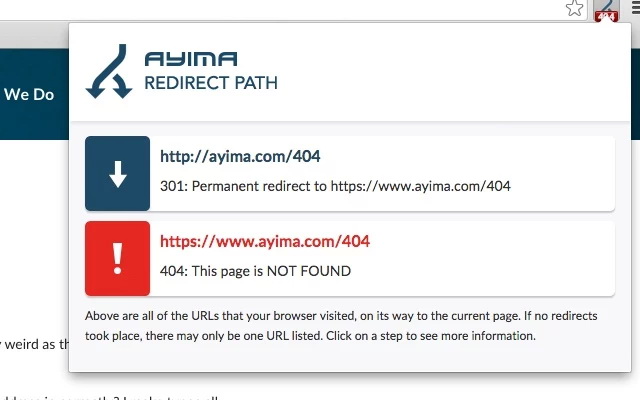
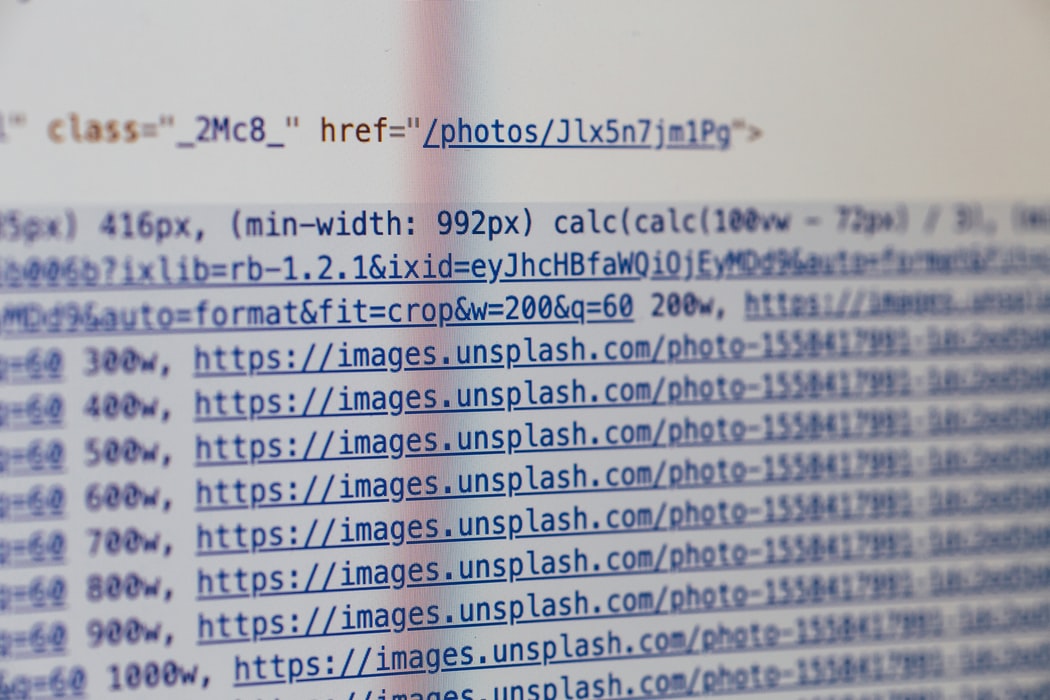
Leave a Reply